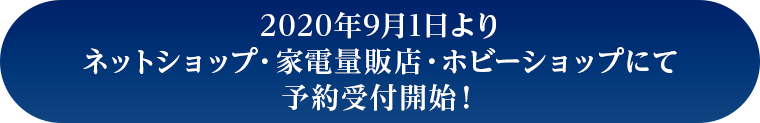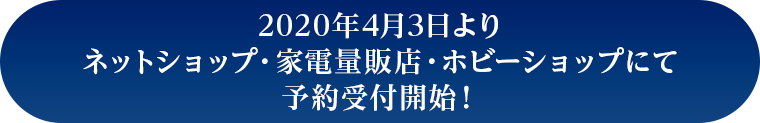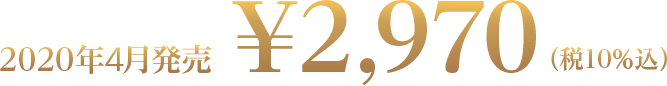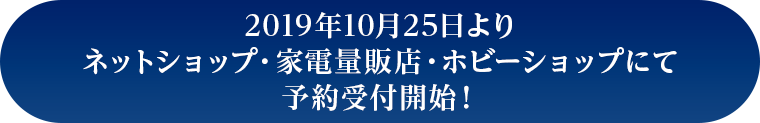全高約250mm (台座含む)

2020/08/31:ページ更新当初、当商品の価格表記に誤りがございました。上記の表記が正しいものとなります。
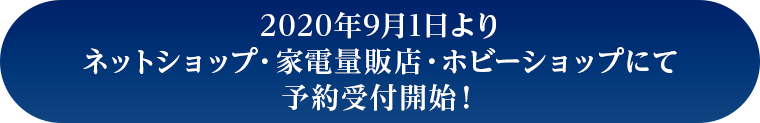

- 集めやすい価格とサイズの新スタンダードフィギュアシリーズ。
無可動フィギュアならではの造形・彩色にこだわり、キャラクターの魅力を再現。

- フィギュアーツZEROのかっこいい造形(COOL STYLE)技術を集約し、
キャラクターのバトルシーンの“最もクールな瞬間”を大胆な造形とエフェクトで
再現するシリーズ。

-

Glittering EYE製法の立体的な造形と光沢
彩色で生き生きとした存在感のある瞳が魅力。
Glittering EYE technolgy applied through
3D modeling and glossy coloring.
create attractibe eyes full of vigor.
-

キャラクターの個性輝く印象的な
ポーズがとれる、交換用腕パーツが付属!
Interchangeable arms parts allow
depiction of character in different
poses.
-

首・肩・足が可動し、それぞれのキャラクター
らしい立ち姿やポージングを楽しめます。
Well-articulated neck, shoulders and legs
allow for recreation of a variety of
scenarios.

- キャラクターの魅力を、手のひらサイズのデフォルメにぎゅっと凝縮。
生き生きとした瞳、シンプルな可動が魅力の
デフォルメアレンジフィギュアシリーズです。
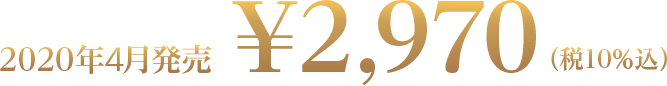
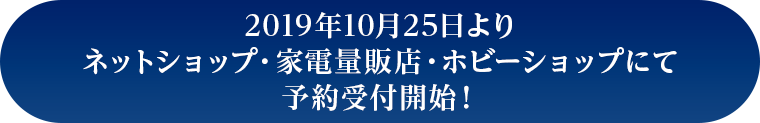

プッシュ通知サービス!
魂ウェブの最新情報をお届けします!
直前情報やイベント・ニュース、関連商品情報などを
chromeブラウザアプリを通じてPC・スマートフォン・タブレットにプッシュ機能でお届け!
■ご利用の流れ
サービスがご利用できる機器でのchromeブラウザでこのページにアクセスし、左上に表示される許可ボタンをクリックしてください。
-
スマートフォン・タブレットのお客様
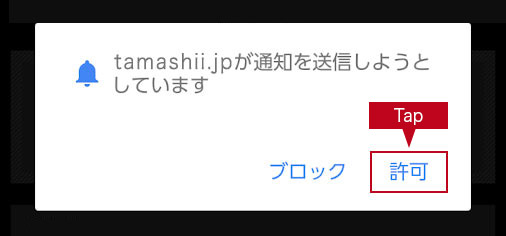
-
PCのお客様

複数ページのプッシュ通知を講読する場合は、各ページまたはhttps://tamashii.jp/special/push/にて以下の「講読する」ボタンをクリックしてください。
講読中のプッシュ通知には、「講読中」のアイコンが表示されます。
■プッシュ通知の講読をやめる
■ブロックをしてしまった
通知を「ブロック」としてしまった場合、ブロック解除をしない限りは再度、許可画面の表示がされませんので、ブラウザでの解除処理を行ってください。
【免責事項】
(1) 推奨機種および、推奨OSバージョン以外での動作につきましては、サポートの対象外となります。
(2) 推奨OSバージョンに関して、たとえば「OS 7.0以降」と記載している場合でも、最新バージョンへ必ずしも対応しているものではございません。
(3) お客様のご利用状況により、推奨機種であっても本アプリが正常に動作しない・動作が不安定な場合があります。
(4) 本サービスのご利用は原則として無料ですが、通信に要する費用はお客様のご負担となります。
(5) バンダイは本サービスのご利用にあたり、ご利用者に発生したいかなる不利益に対しても責任を負いません。
(6) やむを得ない事情により、本サービスの提供・サービスを中断または停止することがあります。
(7) 本サービスはサービス利用開始時に付与設定等を行ったCookie情報を使用することで提供しているプッシュ通知サービスです。
サービスのご利用状況によってはサービス利用開始時に付与設定等を行ったCookie情報に対し、再取得・情報更新等が行われる場合がございます。予めご了承下さい。
©TYPE-MOON / FGO7 ANIME PROJECT
Cookie Settings